Etiquetas FNSKU en los productos: todo lo que necesita saber
Navigating the world of barcodes and labels can be confusing, especially for new Amazon sellers. Among the various codes you'll encounter, FNSKU is a critical one. Understanding what an FNSKU is and how to use it correctly can make a significant difference in managing your inventory and ensuring smooth operations on Amazon. In this blog, we'll break down what an FNSKU is, how it differs from other codes, and how you can effectively use it for your Amazon products.
What is an FNSKU?
FNSKU stands for Fulfillment Network Stock Keeping Unit. It's a unique barcode used by Amazon to track products specifically for sellers using Fulfillment by Amazon (FBA). Each FNSKU is tied to a specific seller and helps Amazon accurately manage inventory and fulfillment processes.
What is the Difference Between an FNSKU and ASIN?
- ASIN (Amazon Standard Identification Number): Every product listed on Amazon has an ASIN, which is a unique identifier for the product itself. The ASIN helps in identifying the product in Amazon’s catalog. Think of the ASIN as the book title in a library catalog. It tells you what the book (or product) is.
- FNSKU: The FNSKU is like the library card in a specific borrower's name. It tells the library not only which book it is, but also who checked it out. This ensures that each product is tracked to the individual seller, preventing mix-ups in Amazon's fulfillment centers.
What is the Difference Between an FNSKU and UPC?
- UPC (Universal Product Code): A UPC is a standard barcode used globally to identify products and is common across various marketplaces and physical stores. Similar to how an ISBN identifies books worldwide, it tells any store or marketplace exactly what the product is, no matter where it is sold.
- FNSKU: The FNSKU is unique to Amazon. Using the same analogy, the FNSKU would be like a special library sticker that identifies which specific library a book belongs to and who checked it out. While a UPC identifies the product universally, the FNSKU ensures it is tracked back to the specific Amazon seller.
Do I Need Other Barcodes as Well?
Yes, as an Amazon seller, you may need to use multiple types of barcodes for different purposes. Here's a detailed look at the different barcodes you might need:
- UPC (Universal Product Code):
- Purpose: The UPC is a global standard for product identification. It's used across various retail environments and online marketplaces.
- Requirement: You'll need a UPC to list your product on Amazon initially. This barcode ensures that your product is uniquely identified across different platforms and is essential for cataloging purposes.
- FNSKU (Fulfillment Network Stock Keeping Unit):
- Purpose: The FNSKU is exclusive to Amazon and is used to link the product to the specific seller. This barcode helps Amazon track inventory and manage the fulfillment process accurately within its own network.
- Requirement: If you use Fulfillment by Amazon (FBA), you'll need to apply an FNSKU label to each unit of your product. This ensures that Amazon can track your inventory separately from other sellers, even if they sell the same product.
- EAN (European Article Number):
- Purpose: Similar to UPC, the EAN is used internationally, primarily outside of North America. It helps in identifying products across different global markets.
- Requirement: If you are selling in European markets or other regions where EAN is the standard, you might need to use EAN codes in addition to or instead of UPC codes.
- ISBN (International Standard Book Number):
- Purpose: This barcode is specifically used for books. It uniquely identifies books and related products worldwide.
- Requirement: If you are selling books on Amazon, an ISBN is required for listing and managing your inventory.
- GTIN (Global Trade Item Number):
- Purpose: GTINs encompass UPC, EAN, and other product codes under a single global standard. They provide a unique identifier for products worldwide.
- Requirement: Depending on your product and market, you might need a GTIN to meet specific regulatory or marketplace requirements.
Why Multiple Barcodes?
Using multiple barcodes helps ensure that your products are correctly identified and tracked at various stages of the supply chain and across different marketplaces. Here's why having these barcodes is crucial:
- Accurate Inventory Management: Barcodes like UPCs and FNSKUs allow for precise tracking of inventory levels, ensuring that you can manage stock efficiently and avoid overstocking or stockouts.
- Regulatory Compliance: Certain markets require specific barcodes, such as EANs in Europe or ISBNs for books. Ensuring you have the correct barcode helps you comply with regional and industry standards.
- Sales Attribution: FNSKUs help Amazon attribute sales to the correct seller, preventing inventory commingling and ensuring you receive accurate credit for your sales.
- Global Reach: Having the right barcodes enables you to list and sell your products across various international marketplaces, expanding your reach and customer base.
How to Get an FNSKU?
Obtaining an FNSKU is a straightforward process:
- Set Your Product to FBA: When listing your product, choose the option for Fulfillment by Amazon.
- Launch Your Product on Amazon: Ensure your product is active in Amazon's catalog.
- Assign FNSKU: Amazon will automatically assign a unique FNSKU to your product.
- Export the Code: Go to 'Manage FBA Inventory', find your product, and select 'Print Item Labels' to generate the FNSKU barcode.
- Label Your Product: Apply the FNSKU labels to your products before sending them to Amazon’s fulfillment centers.
To find the FNSKU for your products, go to "Manage Inventory" and ensure the “FNSKU” column is checked in your preferences.

How to Use FNSKU?
Do You Need to Use an FNSKU for Your Amazon Product?
If you are using Amazon FBA, you will need to use an FNSKU to ensure your products are correctly tracked and attributed to your seller account. This helps prevent commingling of inventory and ensures accurate fulfillment and seller credit for each sale.
Do You Need to Print FNSKU on Your Product Labels?
Yes, you need to print and affix the FNSKU barcode on each unit of your product. You can do this by:
- Printing the labels yourself.
- Asking your supplier to print and apply the FNSKU labels.
- Using Amazon’s labeling service, which charges a fee per unit.
Conclusion
Understanding and using FNSKU labels correctly is essential for any Amazon seller using FBA. These unique barcodes ensure that your products are accurately tracked and managed within Amazon’s vast fulfillment network, preventing mix-ups and ensuring that you receive proper credit for your sales. By following the steps outlined above, you can easily obtain and apply FNSKU labels, streamlining your inventory management and enhancing your overall selling experience on Amazon.
If you have any questions or need further assistance with Amazon FBA, feel free to leave a comment below. Navigating the intricacies of Amazon’s labeling requirements may seem daunting at first, but with the right knowledge and tools, you can ensure your products are always properly identified and managed.
FAQ
Q: Do both the ASIN and the FNSKU need to be printed onto a product’s labels?
A: It depends on your fulfillment method. If you are using Fulfillment by Amazon (FBA), you need to include the FNSKU on your product labels. The ASIN does not need to be printed on the labels, but it can be useful for internal tracking. For Fulfilled by Merchant (FBM) products, the FNSKU is not required, and you can use the ASIN or other identifiers as needed.
Q: Where does the FNSKU label go?
A: The FNSKU label should be placed on the outside packaging of each individual product unit. Ensure that it is easily visible and not covered by any other labels or packaging materials. This helps Amazon fulfillment centers to accurately scan and track your products.
Q: What is the difference between FNSKU and UPC on a product?
A: FNSKU (Fulfillment Network Stock Keeping Unit) is a unique identifier used by Amazon to track products specific to a seller. It ensures that products are correctly attributed to the seller and helps prevent inventory commingling. UPC (Universal Product Code) is a standard barcode used globally to identify products. While the UPC identifies the product itself universally, the FNSKU links the product to a specific Amazon seller.
Q: Can the ASIN and FNSKU be the same?
A: No, the ASIN (Amazon Standard Identification Number) and FNSKU are different identifiers. The ASIN is unique to each product on Amazon and identifies the product within Amazon’s catalog. The FNSKU, on the other hand, is seller-specific and used for tracking products within Amazon’s fulfillment centers. The ASIN is product-specific, while the FNSKU connects the product to the specific seller using Amazon FBA.
Relate Resources
- Optimize your listings for better visibility and conversion.
- Create superblogs and content that drive traffic.
- Develop social media posts to promote products.
- Design landing pages para campañas de marketing.
Join 200,000+ Sellers Growing with Kua.ai
También te puede interesar...
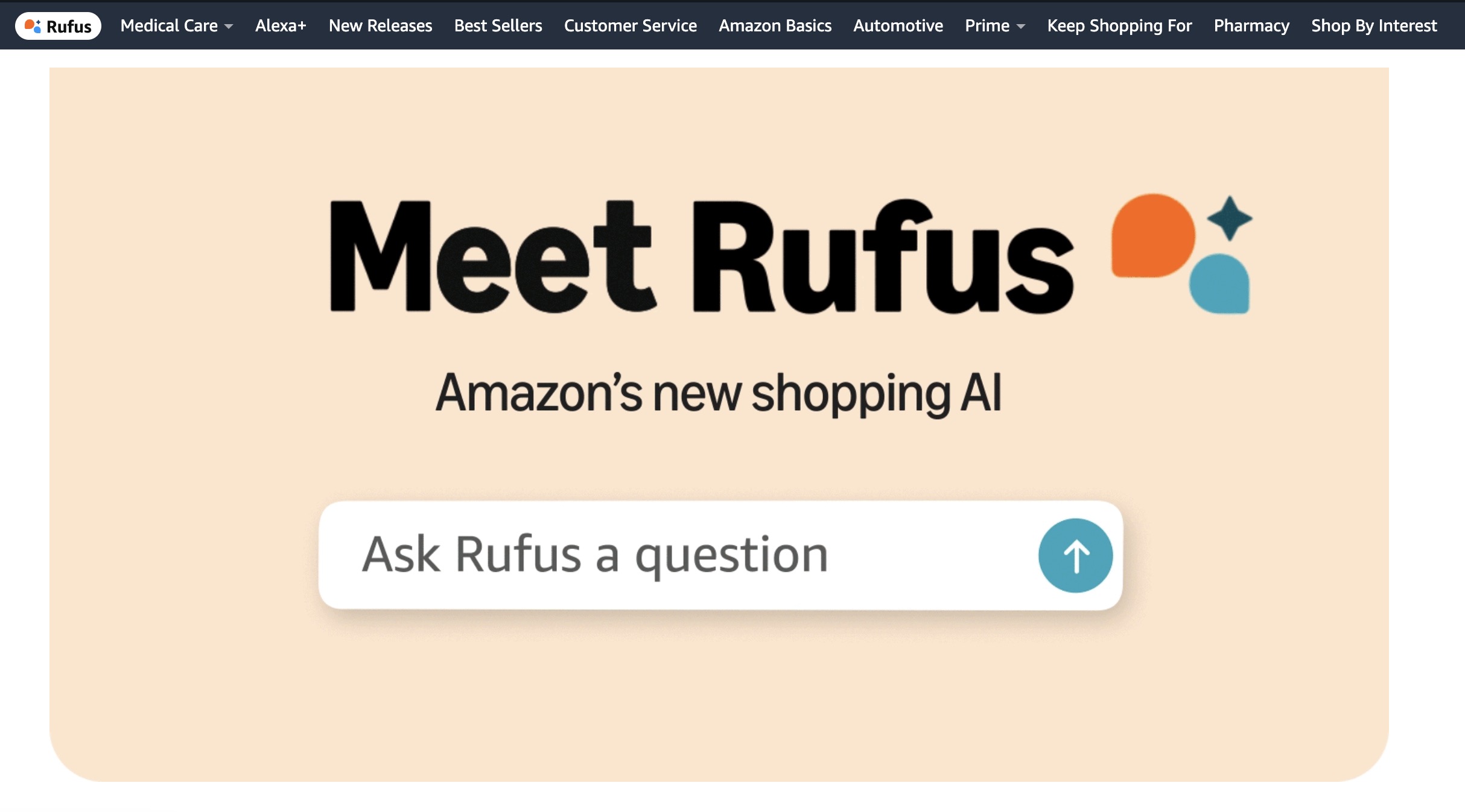
Understanding Amazon Rufus and Why It Matters

Selling on Amazon Category Style Guide: Beauty













